Insurance already comes with many forms that require identifying information. Add healthcare into that mix, and your client’s safety, your risk and your liability are all threatened. Use caution and take steps to prevent information security troubles.
What Are Some Red Flags for Information Security?
Medicare agents will of course be handling some sensitive information about their clients, which could be used to do harm if it got into the wrong hands. Medicare card numbers, for example, are very sensitive, as are Social Security numbers. Identifying information of all sorts needs to be protected for the safety of your clients and to prevent issues of fraud and liability from your business neglecting to take the proper precautions.
What you don’t want to do is leave health information or identifying information in a form that is unencrypted or unsecured. Whether that information is kept physically in your office, stored online or sent over email messages, it is vital that you take messages to prevent it from being lost or stolen. You must also avoid discussing this information where others can hear you.
How Can You Prevent Security Issues?
Online communications. Your business needs to use a secure email server, preferably one that is encrypted. Over email, it is common practice to include a privacy disclaimer when you could potentially be discussing sensitive information. You can use a HIPAA approved message and paste this in the signature of your email. Include this in fax messages as well. Always double-check that you are sending the communications to the correct recipient. Even if by accident, it can be a serious problem if this information is missent.
Encryption and Storage. Get the assistance of an IT professional to help you encrypt all storage devices that handle this information. They will be able to help you protect privacy as effectively as you are able. Shred all sensitive information once it is no longer needed. Secure your devices and avoid leaving them any place unattended or where they may be taken. This also goes for forms and physical documents. Do not connect to public wifi on any device that carries sensitive data. It puts you at risk; use a trusted VPN at the direction of your IT professional.
If You Suspect a Security Problem
As soon as you think patient health information, identifying information or other information sensitive to your business has been compromised or put at risk, alert your IT professional. Speak with your insurance carriers or your FMO to let them know what the security concern is and follow their direction to restore information compliance. Take any actions necessary to prevent the breach from happening again.