Sales events must be reported to each carrier you are representing. Follow the carrier’s process and time-frame requirements leading up to the event. If an event is canceled, that also needs to be reported to your carriers.
Contact your local sales representative for instructions with carriers not listed.
Report a Seminar to Aetna/Coventry
Ask your local representative for the Seminar Reporting Template, and fill this out. If you are licensed within Aetna or Coventry local market, you can submit the seminar events directly to your market representative, who will submit the event to Agent Oversight. If you are not licensed within an Aetna or Coventry local market, you must submit the completed spreadsheet directly to Agent Oversight at MedicareSemi@aetna.com.
Report a Sales Event to Anthem
Log into the Anthem Medicare Certification Training Center, then navigate to the Sales Event Tracker. Click on Create Event, and fill out the information boxes for Event, Venue and Marketing. If you are ready to submit the event to Anthem, click Submit Event. You can save the event for a future submission by clicking Save Event.
Report a Sales Event to Cigna Medicare
Contact your Cigna Medicare Broker Sale Representative and ask for the Sales Event Log Template. Complete the form with your marketing or sales event information. Email the completed log template to your Cigna Medicare Broker Sale Representative at least 10 days before the date of the event.
If you are using a Cigna Formal Sales Presentation, you will need to complete a Sales Event Form. Email this form to salesevents@healthspring.com. You also need to complete a Sales Event Training Attestation module before you can use the presentation at an event.
Reporting Sales Events to Humana
Contact Magellan Healthcare for Humana’s Excel Template, then fill in the necessary information. You can email the completed spreadsheet to local Market Support Staff. Allow three weeks’ notice during AEP and two weeks’ notice during the rest of the year. Market Support Staff will enter the seminar information into their reporting system and send you a schedule confirmation.
Reporting Sales Events to UnitedHealthcare
Complete and pass the Events Basics module for the applicable plan year. In Jarvis, you can find the NEW Event Request Form under Compliance Documents when you navigate to Sales & Marketing Tools Sales →Materials. Complete the New Events worksheet, then submit your form by double-clicking Validate and Submit (You need MACROS enabled for this to successfully submit; contact your local UHC Agent Manager for assistance). Submit your event worksheet two weeks or at least seven days before the event.